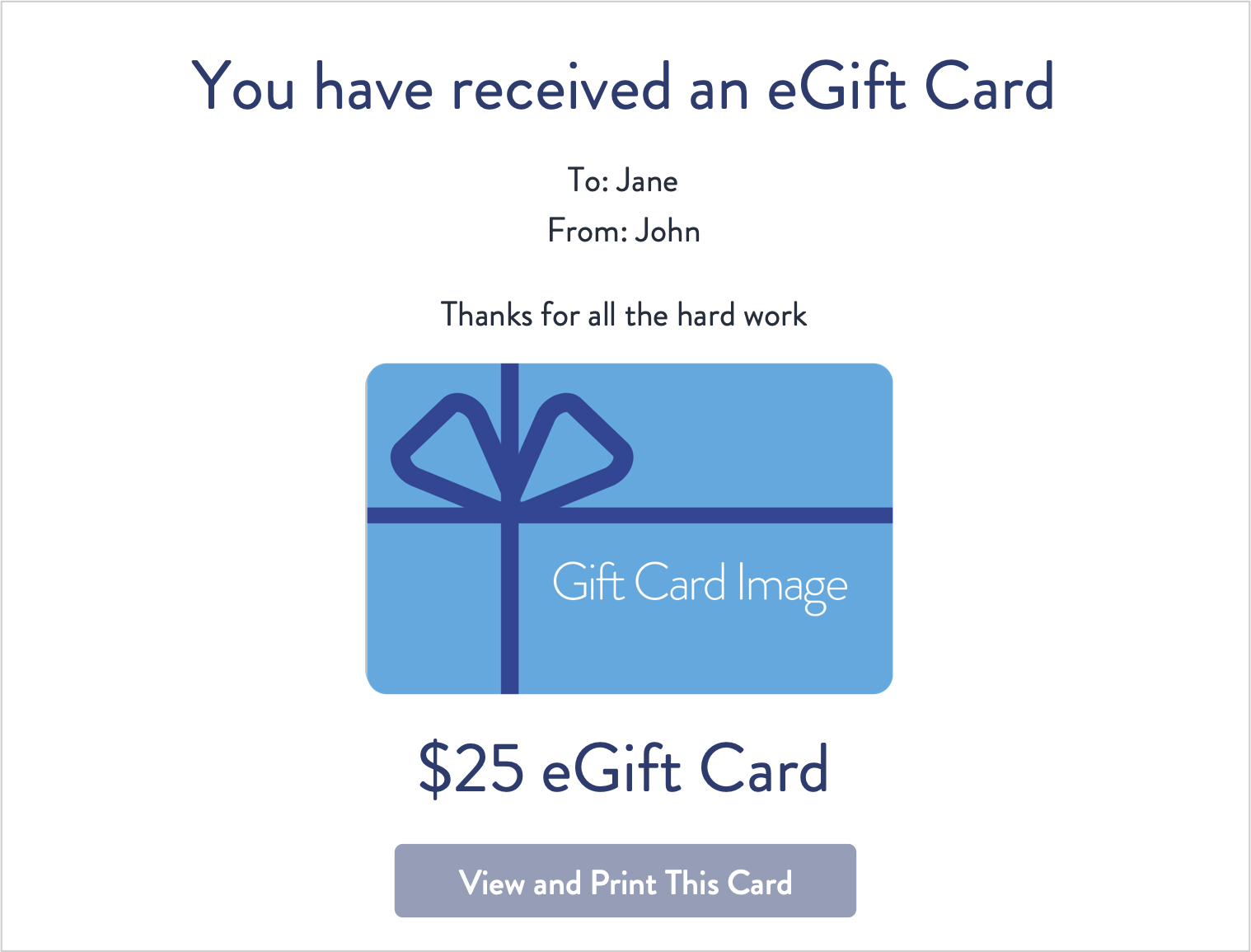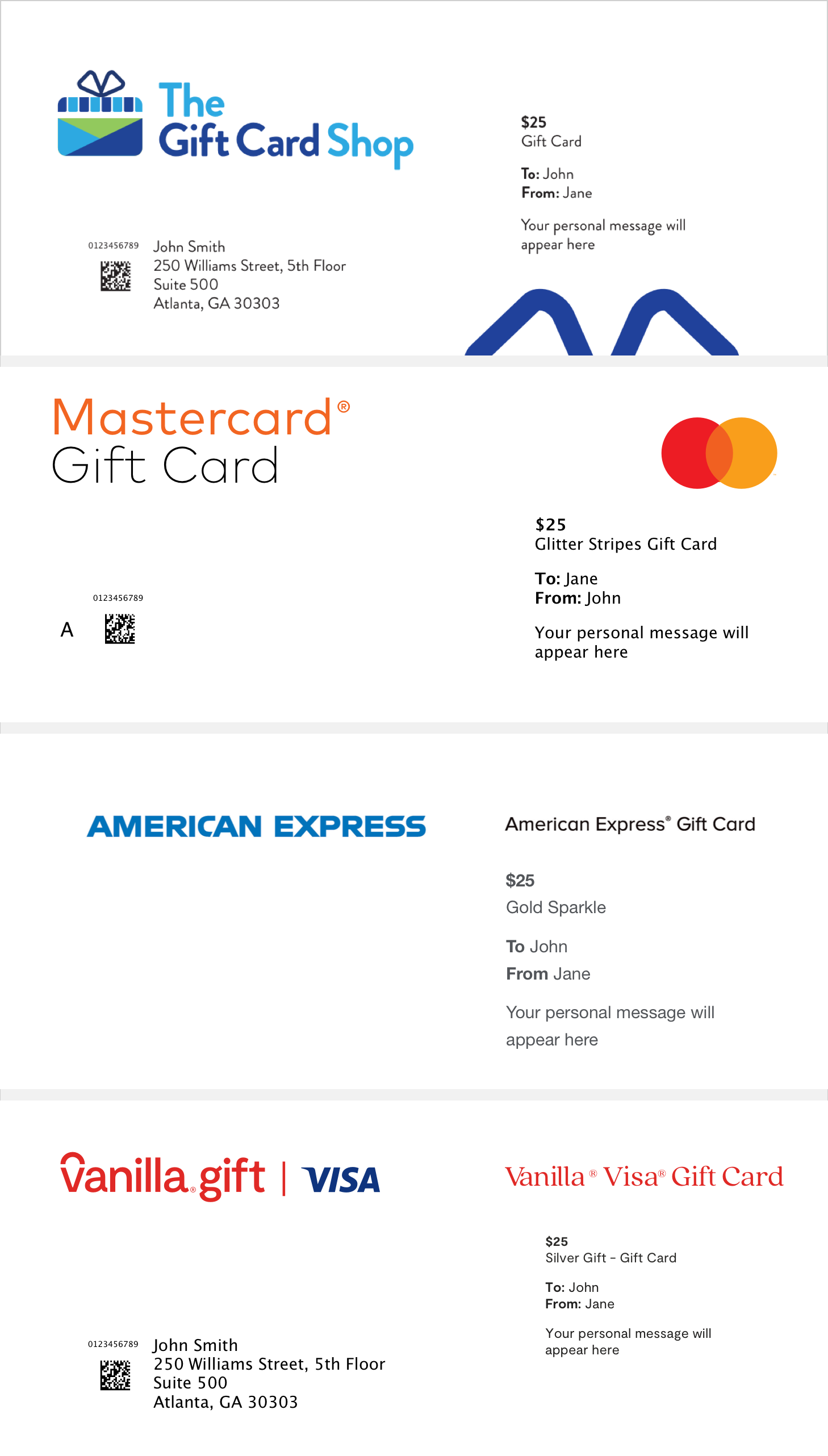To reload, check your balance or learn how to register your card visit: www.tacobell.com/gift-cards or call 1-888-999-5605. Protect this Card like cash. eGift Card does not expire. No fees apply. eGift Card is redeemable for food and drink purchases at www.tacobell.com or through the Taco Bell Mobile App in the United States. Eligible cards redeemable for cash at www.tacobell.com/gift-cards only. eGift Cards are valid only if obtained from participating Taco Bell restaurants, web, mobile app, or authorized third-party distributors. Taco Bell will not be liable or honor eGift Card, if obtained by fraud or unauthorized sellers, including auction sites. Resale is strictly prohibited. Report a lost or stolen eGift Card. Taco Bell is not responsible for use of your eGift Card without your permission. The unused value of lost, stolen or damaged eGift Card as shown on our records can be replaced, if your eGift Card is registered and proof of purchase is provided. See complete terms of use at https://www.tacobell.com/gift-cards/terms-of-use. Issued by GCTB, LLC ©2025 Taco Bell IP Holder, LLC ©2024 GCTB, LLC
About Taco Bell
Taco Bell is the world’s largest Mexican-inspired quick service restaurant. From breakfast to late night, Taco Bell serves customizable tacos, burritos, and quesadillas, among other craveable choices like the Crunchwrap Supreme and Mexican Pizza. Taco Bell offers a wide variety of plant-based menu items as well. To learn what’s new/upcoming, visit: www.TacoBell.com.
Redemption Instructions
Taco Bell® eGift Cards can be redeemed on www.TacoBell.com or through the Taco Bell Mobile App only. Steps to register/load and redeem your eGift Card below:
- Download the Taco Bell Mobile App on your phone (available on iOS and Android).
- Set up an account and link your Taco Bell eGift Card to your account under Payments within your Profile.
- Click “Add New Gift Card” and follow directions. This will register and load your eGift Card to your account.
- Your funds will show immediately within “Gift Cards” tab under Payments, within your Profile.
- When it’s time to order, your eGift Card funds will populate in the Payment section of checkout.
We look forward to serving you!